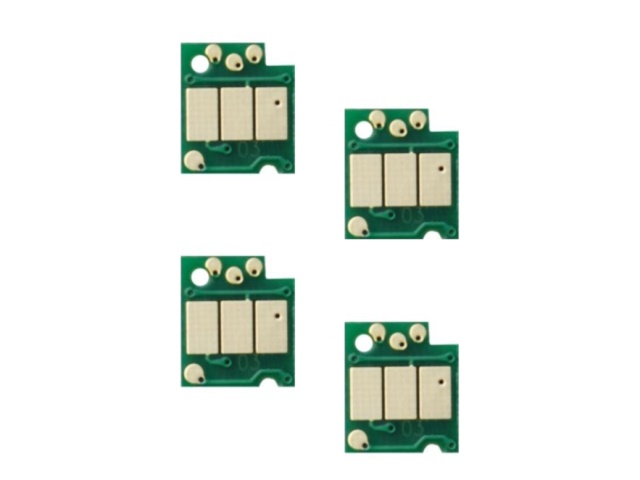
These chips can be installed on any refillable LC101/LC103/LC105/LC107/LC109-series cartridge. To reset its ink level, simply remove and then reinstall the cartridge.
This set of auto-reset chips will work on every printer using LC101/LC103/LC105/LC107/LC109 cartridges. Install these chips on a set of refillable cartridges to take advantage of their auto-reset capabilities.
You can reset the printer's displayed ink level to full at any time when using these chips. To do so, simply:
Product contents: 1 chip of each color (black, cyan, magenta, yellow)
NOTE: Our refillable cartridge systems are already built with auto-reset chips, so there is no need to buy the chips separately.